Track Changes in Word and Suggesting in Google Docs are two of the best writing tools ever. These are benign tools for editing meaning you as the author do not receive work back from an editor or peer review that is completely unrecognizable. Instead, you have the opportunity to read through comments and see the suggestions and then accept, reject, or resolve each one independently.
Track Changes and Suggesting keep a record of all the suggestions and corrections from multiple authors, editors, and peer reviewers. That’s huge when you consider the job of editor is very different from the job of author. Sometimes my job is to rewrite an article or section of the newsletter. But more often, my job is to make sure the author’s meaning is clearly communicated and follows the in-house style guide.
I love the ability to leave comments for my clients. I can refer them to a style guide grammar rule, insert missing punctuation, correct spelling, or make more detailed suggestions without ever making an actual change to a document. For those of you who did group projects in college via yellow notepad, trust me, this is way better and makes writing by committee or getting feedback from multiple sources at the same time so much easier.
A few months ago I started using Track Changes on my own writing. I find the record keeping of my document’s progression to be incredibly helpful. While I suspect we all do some editing as we write. (For example, I’ve written that previous sentence three times and had to delete the word “write” twice because I kept misspelling it.) I’ve discovered turning on Track Changes can save me a lot of time during revisions.
I like to play around with my writing once the bulk of a section is complete. I might try moving paragraphs around to better follow an outline or even change the order of the sentences in an individual paragraph. I’m about 50/50 on whether or not those revisions work out and I’ve been caught losing some really solid work by making big edits directly to the document.
Although at first it was a little awkward to formally edit my own work, I find it’s easier to use Track Changes then to create multiple versions of the same document — much easier to keep track of which one is supposed to go out for publication or back to one of my copywriting clients. (Nothing says “trust me, I’m a professional” quite like attaching version #2 when you meant to send version #4.)
If you are working in Word and change your mind mid edit, you can always close out your document without saving. When you open it again, the document will have reverted to the pre-edited version, providing you did save it before you started on edits. Otherwise, you might be stuck starting over or trying to remember the gems from your original documents. It’s even more heartbreaking if you’re using Google Docs as your document is saved every few seconds. Great for those of us who perpetually forget to save our work but brutal when you want to keep 75 of your last 100 edits. (So many “undo” clicks….)
I recommend giving Track Changes or Suggesting a chance in your next big writing project. You are sure to learn something about your own writing style as you see your progression through multiple versions. And with the ability to push boundaries or try out something new without losing your original work, you will likely find new and interesting phrases, words, sentence structures, etc. to keep your audience engaged.

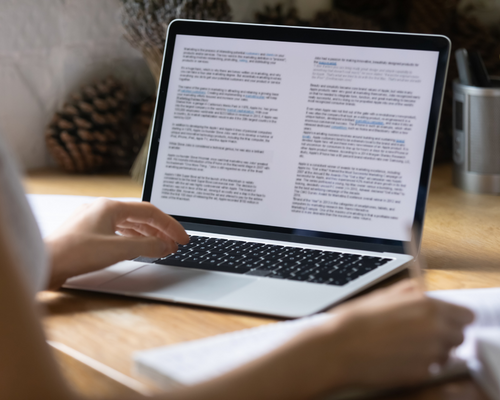
0 Comments